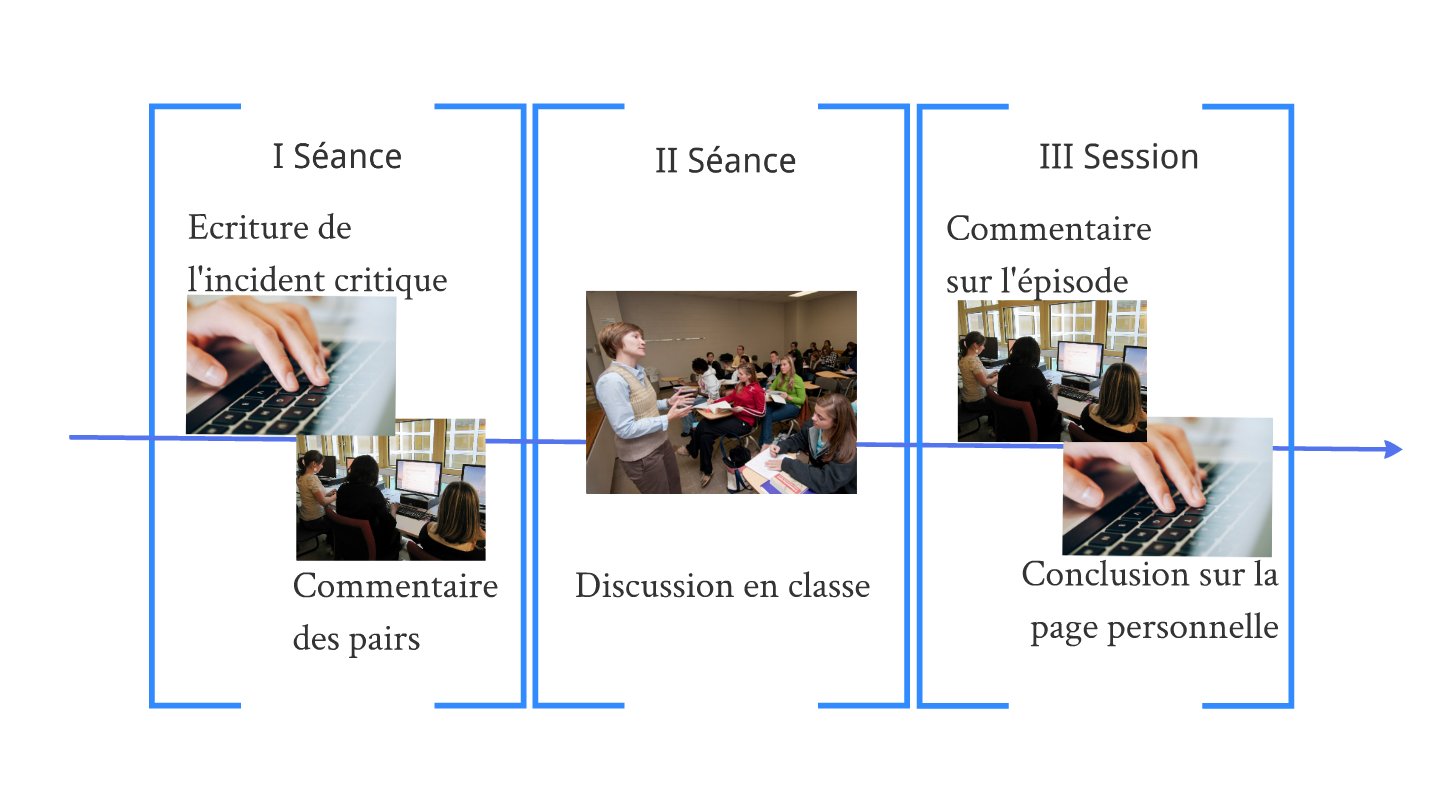Resources
Pedagogical resources are endless
Finally an environment where resources are endless! Techniques, projects, work documents, rich and useful links … A profusion of resources exist! Educational resources are so numerous that the two useful actions are certainly to select them (interest, quality, utility …) and to renew the list regularly. It goes without saying that in this field the exchange of experiences, the sharing between users will give full meaning to this area of the site.
This should be the ultimate interactive space.
TECFA: Writing together
By Giulia Ortoleva (TECFA)
Collaborative writing activities aim at combining the pedagogical effects derived from the activity of writing per se, and the ones associated with the task of learning in a collaborative setting.
Collaborative writing encompasses a wide range of activities:
• learners can co-construct a written text
• cooperate by contributing different sections of the draft
• read and comment constructively the text written by their colleagues.
Technology affordances, and particularly Web 2.0 development, offer the ideal environment to conduct collaborative writing activities, allowing for the collaboration to happen across time and space.
Writing-to-learn
The activity of writing has historically been considered a unique way to learn new information1 and develop ideas, beliefs and knowledge. The organisation and transformation of previously acquired knowledge, as well as the creation of new knowledge are elicited through the cognitive process used during the task.
Different metaphors have been formulated to explain the effect that writing has on learning.
Writing, for example, has been described as a _problem-solving process_2, carried out using specific procedures such as:
• planning - generating ideas, organising them and setting goals,
• translating - transforming plans into text; and
• revising - adjusting the text produced in order to improve quality.
Writing strategies
On the basis of this model, different strategies have been identified in writers:
Knowledge telling: strategy of writing everything the writer knows about a given topic, without paying attention to the structure and organisation of the text.
Knowledge transforming: method of transforming ideas, modifying concepts and creating a hierarchy of information, keeping in mind clarity, plausibility and effectiveness of the text.3
Knowledge crafting: strategy implying that writers adapt their texts to their readers, and on the basis of their characteristics, select the information to present, as well as the way of presenting it.4
More recently, the English researcher David Galbraith5 pointed out that writing activities also represent a knowledge constituting process. While writing, new ideas emerge and elicit the reorganisation of previously acquired concepts. These writing strategies are not considered as mutually exclusive, but placed on a continuum and are interdependent.
The design of writing activities
Even though writing is considered as beneficial to the learning process, there are some conditions that have to be met, in order for the task to be productive:
- students’ previous knowledge and beliefs should be taken into account,
- the writing task should encourage students to reflect on their own experiences
- the task should require the elaboration of new knowledge, rather than the simple creation of a summary or factual report,
- students should be encouraged to solve practical problems through theoretical knowledge
- the writing task should be integrated into the school curriculum, with the organisation of relevant sessions going from class discussions to small-group activities.6
The most efficient way to exploit the writing activity for learning purposes is to combine them with oral discussion and reading.7
Collaborative learning
Collaborative learning (also termed cooperative learning by some authors) comprises a number of different situations in which learners are required to work together on a set of tasks. The scenario is usually quite precise and specifies how the work should be organized, distributed and planned over time8. Collaborative scenarios prompt students to engage in discussion, express what they have understood and gain from others’ perspectives.
The design for collaborative learning activities
Though collaborative learning activities can be a powerful tool for deep learning, its actual effectiveness depends on many factors - ultimately on whether students effectively engage in productive interactions. Two conditions found to be particularly relevant for the success of collaborative learning activities are the following:
• collaboration between peers does not happen spontaneously, but has to be triggered and guided through the design of the activities. Well-designed activities should place students in situations in which they need to interact to complete the task (positive interdependance) and in which the role and responsibility of each member are clearly identified.9
• pedagogical scenarios should not only include collaborative group-learning activities but also individual and collective tasks.10
Collaborative writing
Different types of collaborative writing activities can be identified:
• learners can be asked to engage in the complex process of collaborative knowledge building and of the co-construction of knowledge. In this type of activity, they are prompted to collaborate from the beginning in the creation of the content required.
• learners are required to provide each other with comments and assessment of their work. Different forms of peer feedback can be implemented. In Peer-comment activities, learners are asked to comment on the work of their colleagues, providing constructive criticism and suggestions. In peer-assessment activities, participants are required to evaluate and rate each other’s performance. Learners may have reservations about peer assessment as they may not appreciate having their work evaluated by a peer. These reservations soon disappear as they gain more experience with this type of assessment11.
Collaborative writing tools
The development of computers and the increased availability of Internet connection have brought about the emergence of a number of tools supporting the collaborative writing process, thanks to the functions of sharing, version tracking and collaborative editing.
Web 2.0
It is useful to differentiate between “traditional” Web (Web 1.0) and its more recent development, Web 2.0. The first one provides users with the opportunity of accessing a large amount of information. Of course, internet users can also create web pages of their own, but in a static fashion, which does not really provide opportunities for direct collaboration and communication between the reader and the information provider.
On the other hand, web 2.0 is based on the idea of providing the ability to directly collaborate and share information online, transforming the static web into a more dynamic environment. In this type of web environment the content is not given a priority, but co-constructed and negotiated between the participants. This type of environment is therefore ideal for the conduct of collaborative activities based on writing.
Web 2.0 provides various tools, such as blogs, wikis, forums, and social networks. Wikis represent a common choice for activities aiming at collaborative learning and particularly collaborative writing. See the section dedicated to Wikis.
References :
1 Emig, J. (1977). Writing as a mode of learning. College composition and communication, 28(2), 122-128.
2 Hayes, J. R. and Flower, L. S. (1980). Identifying the organisation of writing process. In L.W. Gregg and E. R. Steinberg (Eds.), Cognitive process in writing (pp. 3-30). Hillsdale, NJ : Erlbaum.
3 Bereiter, C. and Scardamalia, M. (1987). The psychology of written composition. Hillsdale, NJ : Lawrence Erlbaum Associates.
4 Kellogg, R. T. (2008). Training writing skills : A cognitive developmental perspective. Journal of Writing Research, 1(1), 1-26.
5 Galbraith, D. (1999). Writing as a knowledge-constituting process. In D. Galbraith & M. Torrance (Eds.), Knowing what to write. Conceptual process in text production (pp. 137-158). Amsterdam : Amsterdam University Press.
6 Tynjälä, P., Mason, L., and Lonka, K. (2001). Writing as a learning tool : Integrating theory and practice. Studies in writing, vol. 7. Dordrecht, The Netherlands. Kluwer Academic Publisher.
7 Tynjälä, P. (1998) Writing as a tool for constructive learning : Student’s learning experiences during an experiment. Higher Education, 36, 209-230.
8 Dillenbourg, P. (1999). What do you mean by collaborative learning?. In P. Dillenbourg (Ed.) Collaborative learning : Cognitive and computational approaches (pp. 1-19). Oxford : Elsevier.
9 Slavin, R. E. (2011). Instruction Based on Cooperative Learning. In R. E. Mayer & P. A. Alexander (Eds.), Handbook of Research on Learning and Instruction (pp. 344-360). New York: Taylor & Francis.
10 Dillenbourg P. and Fisher, F. (2007). Flexibility in macro-scripts for computer-supported collaborative learning. Journal of Computer Assisted Learning, 23, 1-13.
11 Dochy, F. and McDowell, L. (1997). Assessment as a tool for learning. Studies in Educational Evaluation, 23, 279-298.
Example of a pedagogical scenario
By Giulia Ortoleva (TECFA)
This section presents a scenario from the research conducted by Giulia Ortoleva and Mireille Bétrancourt12, researchers of the lab TECFA – Technologie pour la Formation et l’Apprentissage, of the faculty of Psychology and Educational Sciences of University of Geneva.
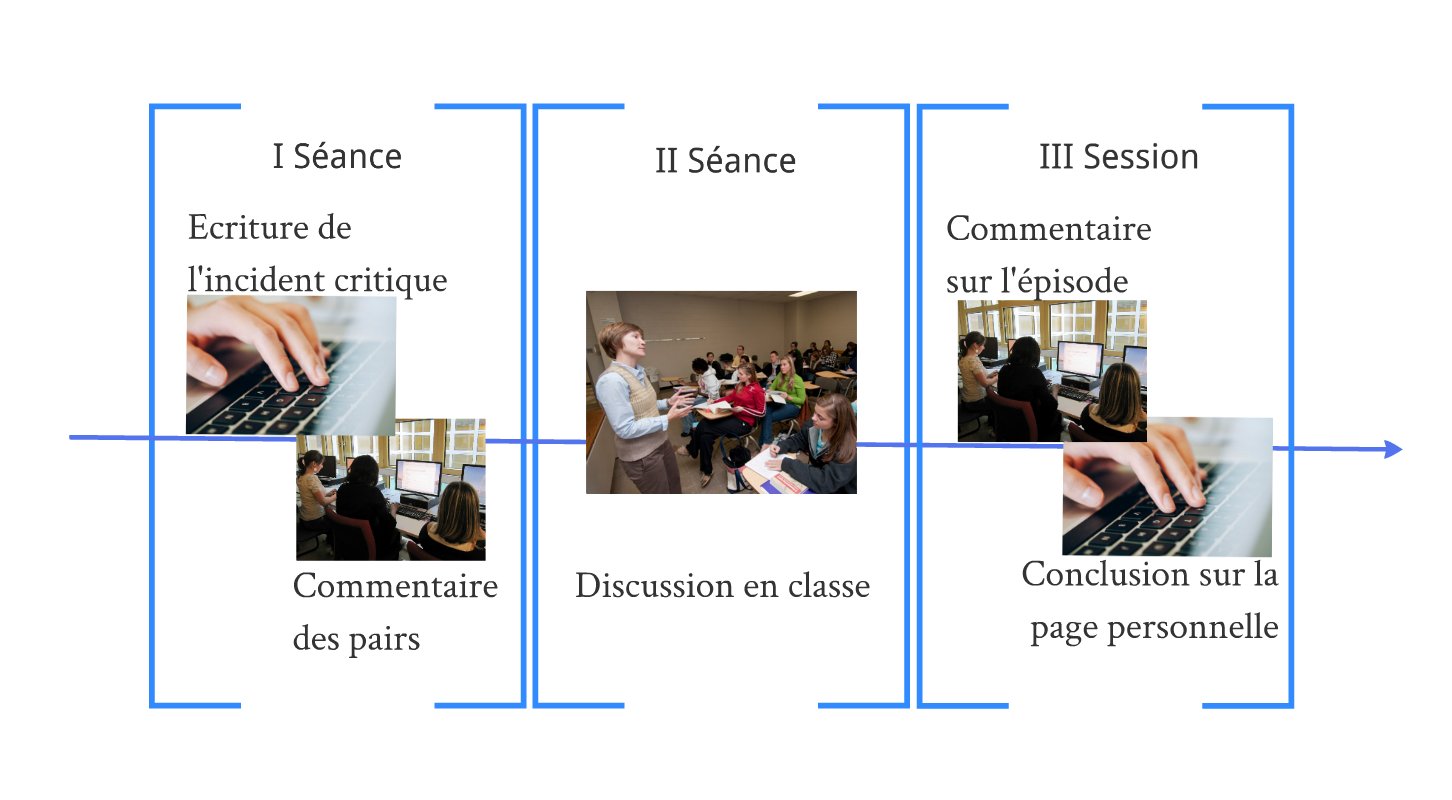
Graphic summarising the three sessions of the scenario
The scenario took place in a school for health and social care assistants (ASSC). It was therefore adapted to the educational challenges encountered by teachers and learners involved in alternate school and workplace learning.
The whole activity was conducted over a six week period with an hour and a half session every two weeks. The activity was conducted on a Wiki created for this purpose.
I Session - Writing and peer-feedback
Phase 1: Students are asked to recount one experience encountered in practice related to a specific professional competence. Participants have to write individually on their personal page on the wiki site about this critical situation. In accordance with the critical-incidents technique, students are provided with instructions on how to describe this situation. Three guiding questions are proposed to the students: (1) What happened? (2) How did you react? (3) What were the consequences of this situation?
Phase 2: Every student is asked to comment on two peers’ written productions. In order to avoid the potential difficulties in this phase, precise instructions and prompts are provided, guiding learners in the process of producing constructive criticism, as well as accepting and integrating the suggestions formulated by others. The instructions provided are the following: (1) Formulate questions; (2) Provide comments and suggestions; (3) Report experiences or else reflect on how they would react in a similar situation.
Phase 3: To conclude this session, students are asked to go back to their own page. They are instructed to: (1) Reply to the questions formulated by their colleagues; (2) Consider the comments and suggestions proposed by others and explain their perspective on them; (3) Consider how they think they would react to a similar situation, if re-encountered.
Note: in order to distinguish the text used in the different phases of the activity, students use different colours.
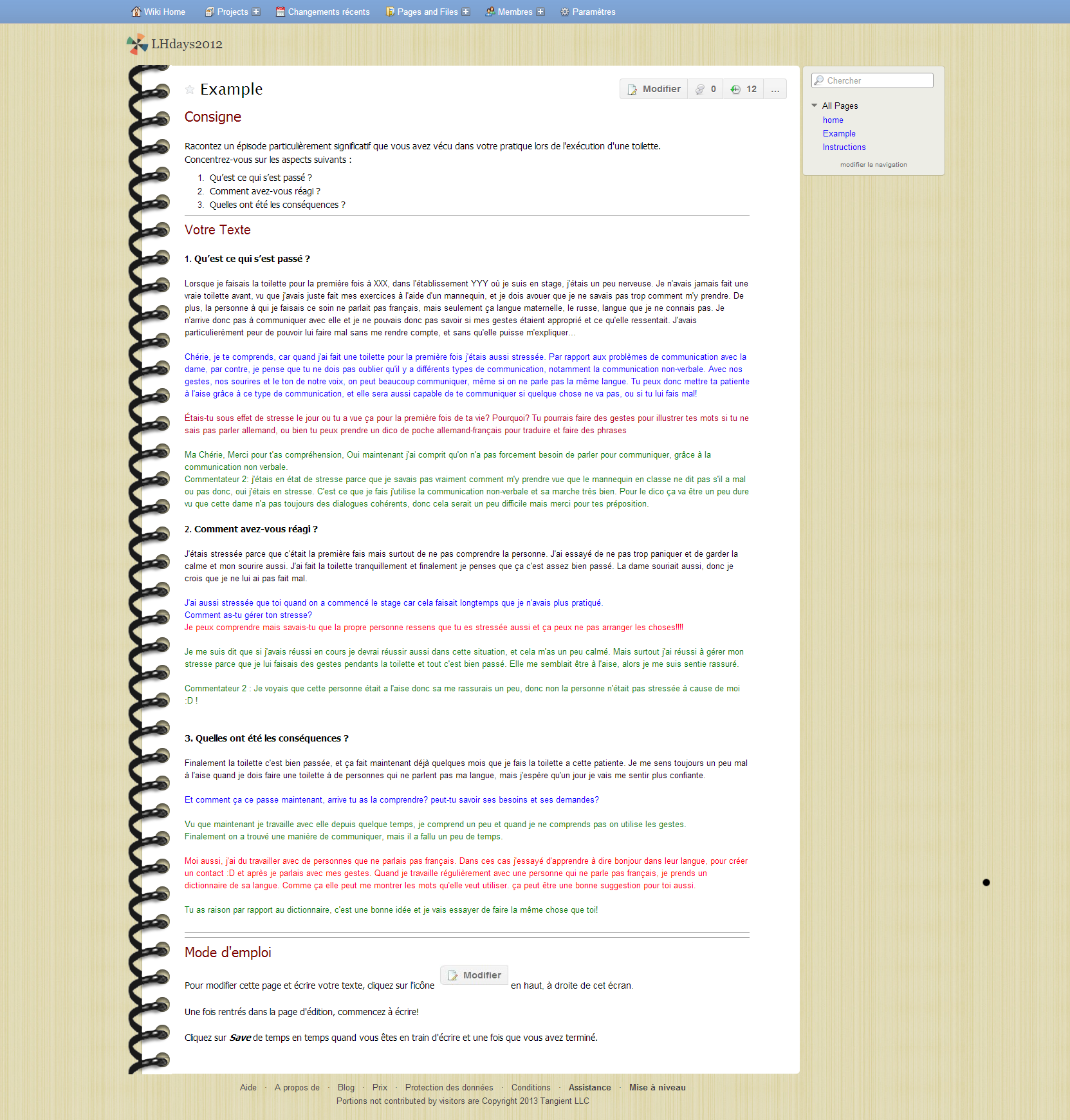
Screenshot of a student’s page after the first session, including the critical incident (text in black), the two peers’ comments (blue and red) and the conclusion (green).
II Session - Group discussion
An oral discussion involving all participants is led by the teacher. The discussion is organised around the students’ themes and aims at finding possible solutions to the critical situations reported by them.
III Session - Final text elaboration
Students are provided with external resources (articles, book sections, video excerpts) presenting interesting insights into the topics which have emerged from their discussions. After reading and watching the material, students reconsider the topic discussed and are encouraged to draw new conclusions about how similar situations could be faced if encountered in the future.
This type of pedagogical instruction is highly flexible and similar scenarios could be implemented in different settings and with learners of all age groups.
Recommendations for practice
• It is important for learners to truly engage in the scenario, as both the individually written productions and the interactions among them depends on how they participate in the activity, writing interesting text, and providing each other with interesting suggestions and ideas.
• Finding the right ways to motivate learners in engaging in such an activity is, therefore, particularly important and will depend on the subject studied and on the type of activities and triggers provided to the learners.
As far as the peer-collaboration is concerned, we identified a series of aspects that would play a role in the effectiveness of this type of activity:
• effective interactions evolved from situations in which students, in the peer-feedback phase, provided concrete suggestions or reported personal experiences in similar situations.
• generic comments, and in particular, questions, were an excellent way of getting into the activity in a progressive manner.
• when faced with concrete new solutions to an issue students were able to come up with new alternatives to their behaviour and complete interactions proved more productive.
• Our experiences confirmed the relevance of the five recommendations for the design of writing activities13.
We consider that all the above mentioned observations should be taken into account when designing a scenario based on computer-supported writing and peer-collaboration activities.
References :
12 Ortoleva, G. and Bétrancourt, M. (2014). Collaborative writing and discussion in vocational education: Effects on learning and self-efficacy beliefs. Journal of Writing Research, 7(1), 95-122
13 Tynjälä, P., Mason, L., and Lonka, K. (2001). Writing as a learning tool : Integrating theory and practice. Studies in writing, vol. 7. Dordrecht, The Netherlands. Kluwer Academic Publisher.
TECFA: What is a Wiki?
By Giulia Ortoleva (TECFA)
What is a Wiki?
A wiki is one of the most renowned tools belonging to Web 2.0 (see above the Collaborative learning tools section).
A wiki is a web environment based on the idea of collaborating for the creation of a common and shared content among all the participants. It is organised in a series of interlinked pages, in an open and flexible structure.
Philosophy and functions
The name Wiki was attributed to the first site using this technology, by its author Ward Cunningham. It is derived from the Hawaiian term wiki, which means “fast” or “informal”.
A wiki is a web environment based on the idea of asynchronous collaboration. In a wiki, groups of people can participate in creating a common and shared corpus of knowledge. Contributors can create pages and edit text, as well as modify, erase and add text to a pre-existing draft, created by another contributor.
This characteristic distinguishes wiki from other Web 2.0 tools such as blogs, which are based on a text created by one single author, who can receive comments and suggestions by others in a dedicated environment. It also differs from forums where the discussion is organised around progressive additional interventions on the initial thread created by one user.
Wikis’ structure is completely open and flexible and its organisation depends on the organisation of the content. It is therefore negotiated among the participants. The platform does not provide any hierarchy to the information or the pages created. Wikis are therefore constituted by a series of pages, all at the same level. These pages are interconnected on the basis of their content, and path between the pages are created by the contributors.
Wiki pages are created and their text drafted directly in a web browser using syntax, created for this purpose, called wiki text. This syntax allows for easy use of the most common functions associated with wikis. Many wiki platforms offer a simplified editing environment (WYSIWYS), which do not require any knowledge of the wiki text syntax.
A key function of the wiki is the history. As multiple contributors can modify one page, it is particularly important to save a trace of all modifications made, as well as of their authors. The environment saves all this information and allows consulting and retrieving previous versions, when needed.
An example of known and used wiki environment is Wikipedia. Wikipedia is represented by a number of different encyclopaedias in different languages, allowing for anyone to contribute new entries or enrich the ones already existing. Wikipedia is constituted by a very structured community, with its own rules, specific roles and advanced procedures to verify and discuss the content.
Wiki in education
Wikis offer three main characteristics making it particularly suitable for educational purposes:
-
The multi-users edition. Various users can create and modify texts and decide the connections and paths between the pages. In this sense, they can establish paths throughout the content of the wiki.
-
The history function. Thanks to this function, all modifications of the pages are saved, along with the identification of the user, and can be retrieved
-
The discussion page. Each wiki page has a discussion tab, where participants can discuss asynchronously and provide comments and suggestions to each other1.
Various studies have been conducted in order to observe the impact of wikis used in the educational context. These studies showed, for example, that wiki-based activities, requiring collaborative writing and sharing, encouraged a higher level of cognitive engagement, as well as a deeper emotional commitment with others. Collaborative writing activities reveal an interesting potential if a series of recommendations are followed (see section Writing together)
On the other hand, some characteristics of the wiki tool can be particularly challenging in education. It has been observed how the completely flexible and open structure of wikis could be critical. In order to provide an effective use of this environment, it is crucial that a well-defined and functional structure is created and maintained by the participants.3
The effective use of a wiki platform can also be influenced by a number of participants’ personal traits. Users need, for example, to feel confident enough in their technical skills to be able to start using the tool, as well as to overcome technical difficulties they may encounter. A lack of interest or time to devote to this environment can also be detrimental to the usefulness of wikis.
Finally, maintenance is to be addressed by ensuring someone, either a peer or an instructor, will take the role of the leader of the environment, encouraging participation.
The features of the wiki make this tool particularly interesting for the development of communities of practice, where users can discuss, share information, and create common documents4. The organisation of communities of practice is particularly interesting in an educational context. This can be crucial, for example, in situations of vocational training or when the learning activity aims at developing applied competences.
One example of a pedagogical scenario based on the use of a wiki is given here.
References :
1 Hadjerrouit, S. (2014). Wiki as a collaborative writing tool in teacher education: Evaluation and suggestions for effective use. Computers in Human Behaviour, 32, 301-312.
2 Biasutti, M. (2011). The student experience of collaborative e-learning university module. Computers & Education, 57(3), 1865-1875.
Cole, M. (2009). Using wiki technology to support student engagement: lessons from the trenches. Computers & Education, 52, 141-146.
3 Donnelly, D. F., & Boniface, S. (2013). Consuming and creating: Early-adopting science teachers’ perceptions and use of a wiki to support professional development. Computers & Education, 68, 9-20.
4 Chao, Y.-C. J., & Lo, H.-C. (2011). Students’ perception of wiki-based collaborative writing for learners of English as a foreign language. Interactive Learning Environments, 19(4), 395-411.
Wichmann, D., & Rummel, N. (2013). Improving revision in wiki-based writing: Coordination pays off. Computers & Education, 62, 262-270.
Wiki platforms
A wiki runs using a wiki engine, software allowing creating the wiki environment and maintaining all its functions. Currently, a large number of wiki engines are available (more than 300 according to this list: http://c2.com/cgi/wiki?WikiEngines).
All wiki engines globally have very similar characteristics, based on the main principles associated to this type of environment. However, some differences can be observed in the specific functions offered by each software, or in the way the functions are operated.
Among the most common engines, we can cite Mediawiki, a free open source software. Originally created for Wikipedia, it is now used for a number of sites (for example the site Edutechwiki).
For the use of wikis in an educational context, a particularly interesting service is offered by Wikispaces. This service, created specifically for students and teachers, allows for the creation of private wikis (accessible by selected groups – as classes for example) and is available in a number of languages.
The main features of Wikispaces are:
• It does not require any web knowledge: pages can be drafted or modified without any knowledge of web syntax. The use of various fonts and colours is also very simple.
• It is used through a web environment: there is no need to install the software on a server. Since it is hosted elsewhere, it does not represent a charge for the system.
• It has an automatic backup system: there is rarely a loss of data on the platform (even when not correctly saved). The only constraint is that two people cannot simultaneously edit the same page.
• It is possible to create as many wikis as needed, therefore one for each activity, for each class or for each year, according to the needs.
• Wikispaces offers a series of educational functions, specifically designed for the use in schools (group projects for example).
TECFA: Concept maps in teaching and learning
By Kalliopi Benetos, PhD, TECFA, Faculty of psychology and educational sciences
Concept maps are tools for visually organizing and representing conceptual knowledge (Novak, 2010). They are graphic representations made of a collection of concepts (nodes) semantically linked together. They allow for the organization and association of ideas without the constraint of linearization inherent in written or oral expression. For example, this concept map example explains concept maps. The quick and immediate generation and association of ideas without structural or organizational constraints that concept maps permit is thought to favour creativity.
The structure, depth and complexity of concept maps can vary. Chains imply a surface knowledge or rote learning (Figure 1). Concepts organized radially in spokes show a knowledge multiple but unrelated concepts. Concepts organized in networks with multiple links between nodes are thought to be indicative of a deeper understanding of the interrelatedness of concepts. A concept map’s richness, characterized by the number of concepts (nodes) and links between them (crosslinks) is thus considered to represent the richness of the individual’s cognitive structures and conceptual understanding (Hay & Kinchin, 2008).
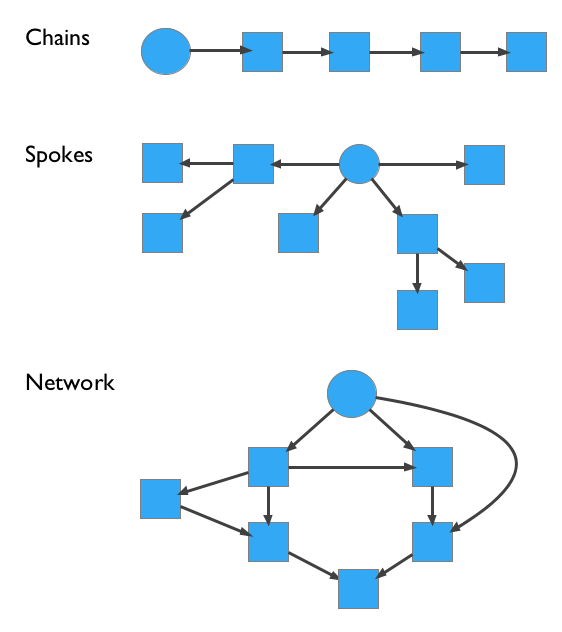
Figure 1 : Concept map structure types according to Hay & Kinchin (2006)
The use of concept maps in learning and instruction
Students can use concept maps to take notes, associate new concepts to existing ones or to structure their ideas and knowledge of a particular domain. For teachers, concept maps can offer a view of students’ learning process and understanding. These snapshots of an individual’s understanding on a particular subject can be used to evaluate states and assess changes in learning.
Digital tools for concept mapping
Concept maps can be readily drawn using pencil and paper or constructed with cards or post-its. There are, however, many free online or downloadable open source applications available, that can be used to create concepts maps, with many being expressly designed for this purpose.
There are two main categories of digital concept mapping tools that can be identified by the structure of the maps they allow users to create. Those generally classified as mind mapping tools allow users to generate hierarchical tree-like structures (Freemind, XMind) (Figure 2). The offer the advantage of being able to more readily organize ideas into a linear structure, but do not allow for network structures to emerge.
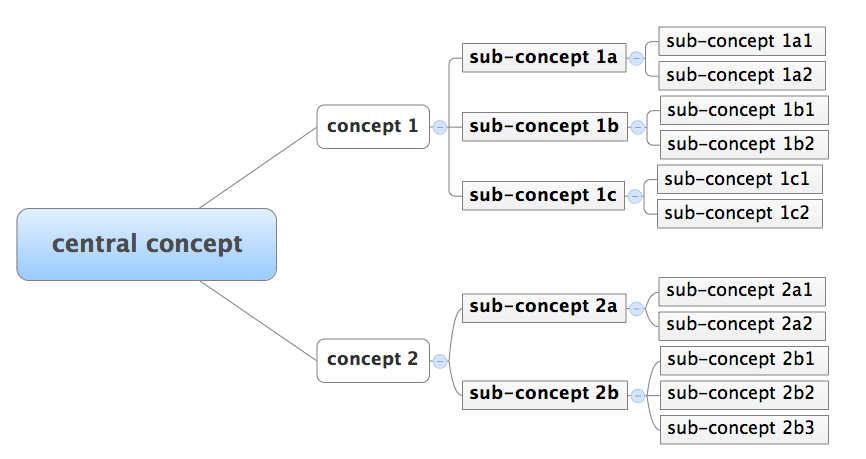
Figure 2: Mind map with a spoke tree-like structure
Concept mapping tools allow users to freely introduce and arrange concepts in chains, spokes or networks (VUE, Cmap) and incite the insertion of labels within links to describe the relations between concepts (Figure 3). Word processing software (MSWord, OpenOffice) and presentation software (PowerPoint, OpenOffice Impress) also offer simple drawing tools (shapes and arrows) that can be used to create concept maps. Certain online tools (Cacoo, Gliphy, Google Docs) extend possibilities further by offering the option to create concept maps collaboratively.
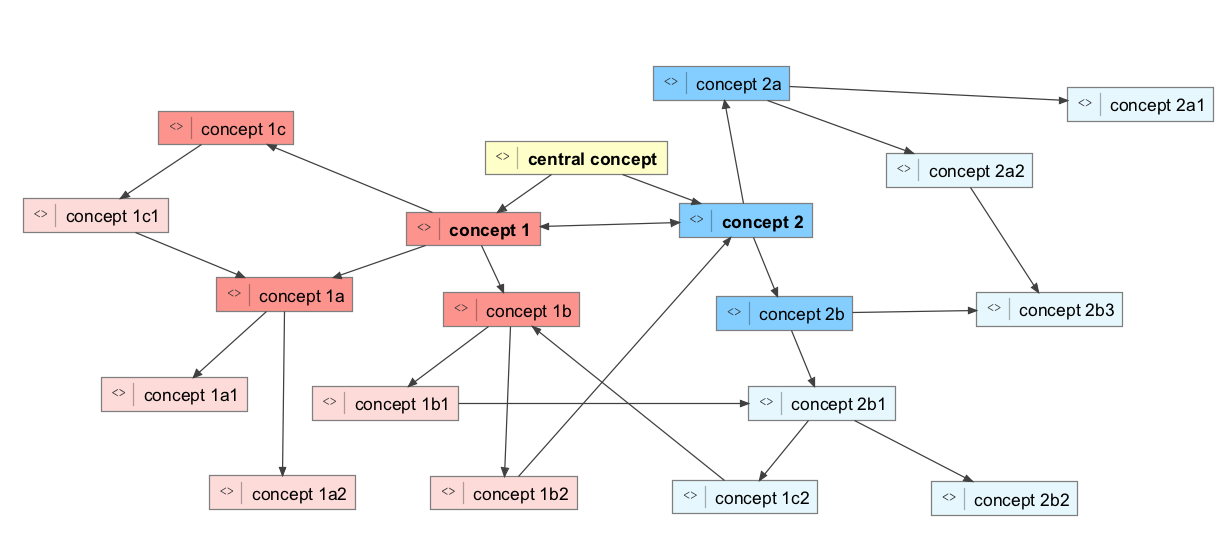
Figure 3: Concept map with network structure
Additional resources :
References:
Hay, D. B., & Kinchin, I. M. (2006). Using concept maps to reveal conceptual typologies. Education + Training, 48(2/3), 127–142.
Hay, D. B., & Kinchin, I. M. (2008). Using concept mapping to measure learning quality. Education + Training, 50(2), 167–182.
Novak, J. D. (2010). Learning, creating, and using knowledge: concept maps as facilitative tools in schools and corporations (2nd ed.). New York: Routledge.