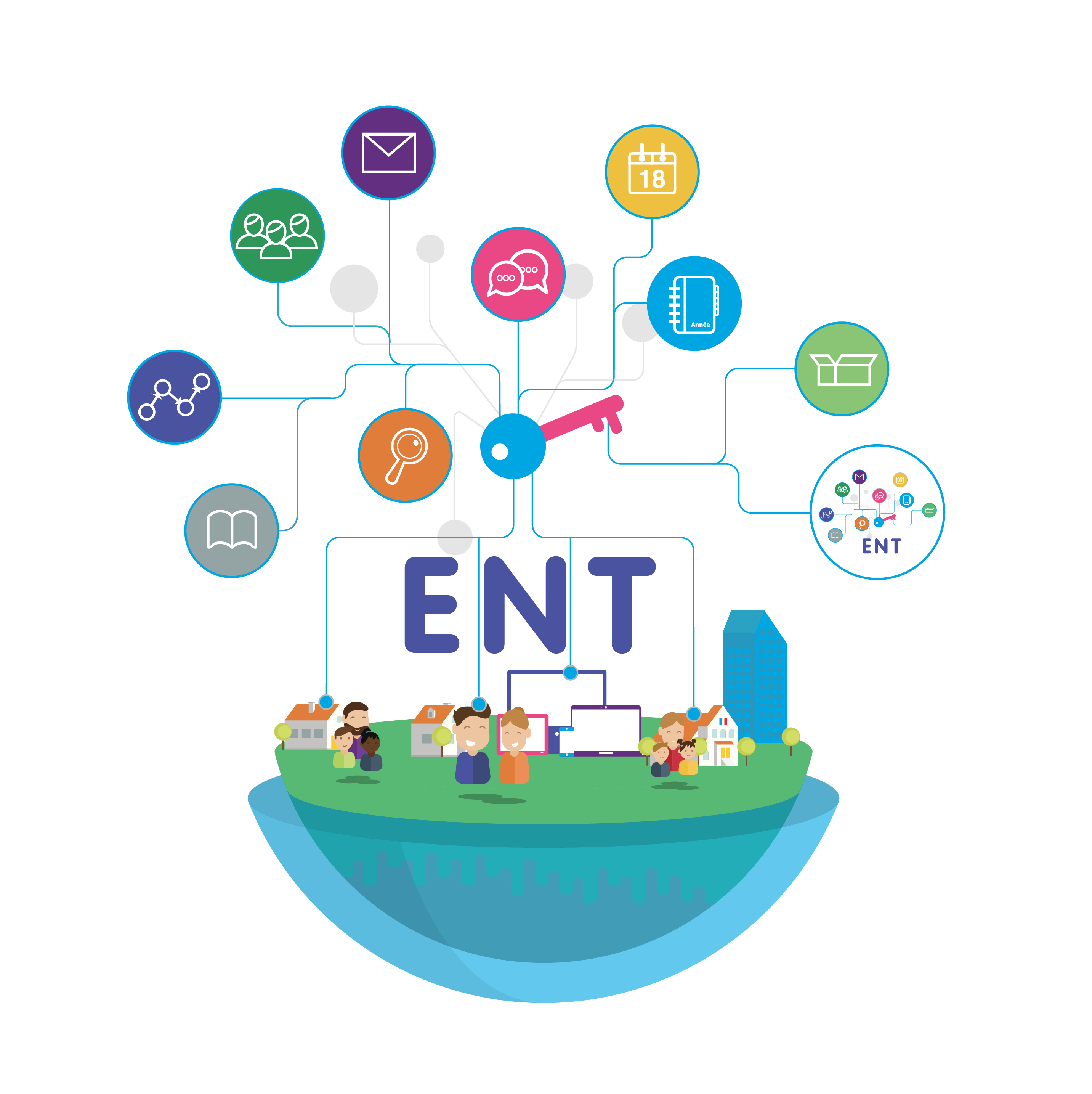From Sharing to DWE
Image from Eduscol website: http://eduscol.education.fr/pid25718/espaces-numeriques-de-travail-ent.html
By Jean-Claude Brès et Emmanuel Villié
From Sharing to DWE
« DWE » three letters for Digital Work Environment.
Why the title « from sharing to DWE »?
A Digital work environment is particularly useful if it used to share a range of information, documents, work projects and not only used for the purposes of storage or saving. It is therefore important to think about the dimension of « exchange and collaboration » and to select or develop a DWE for one’s school, which encourages and promotes exchange and collaboration.
Why a DWE?
In the past the concept of a digital work environment implied mostly machines, cable networks and computer software beneficial to a company’s employees. However, nowadays, it is linked to the concepts of sharing, exchange and collaborative work. These are also the elements which actually drive its conception.
A DWE is a tool developed to respond to a professional community’s specific needs. In the context of education, it enables useful exchanges between different actors (teachers, students, parents) who, using a secure account can login to access a variety of applications, timetables, grade reports and homework assignments. This can be done from the educational institution, at home and more and more frequently whilst traveling. Teachers can also upload lessons and homework assignments, thus enabling them to work in a collaborative manner with colleagues as well as their students.
A DWE can be seen as a digital extension to a school. Available 24 hours a day, 7 days a week, it is a fundamental tool in the development of one’s mobility and “nomadism” (the ability for individuals to reach one another and work from any location at any time).
What are the possible options?
There are several types of DWE. More specifically, “pre-packaged” DWEs, which are ready for use and can be set-up according to the specific needs of the community or, alternatively, there are “custom made” DWEs.
There are free DWEs:
Example of free DWE software: L’ENT Triade de gestion scolaire
There are a number of websites, which provide range of information regarding DWEs:
Description comparing the functions of a selection of free DWEs (crdp academy of Amiens)
List of 61 LCMS Open source platforms, SPIP network DIP Geneva
There are DWEs which require payments:
Two examples…
Some institutions see a particular value in the concepts of sharing and collaboration between all members of their community and wish to establish a digital work environment specifically tailored to their employees and users. Therefore, they develop their own “custom” DWE, allowing access to all administrative items (management of notes, absences and schedules) as well as the possibility to manage pedagogical projects between teachers and students.
This requires a rigorous analysis of the needs before the start of the project, a dialogue with the various participants and future users as well as the programming of a user interface which is completely adapted to the institution.
Many universities and other schools chose to develop their own DWE with the help of an online learning platform (Learning Managment System - LMS) known as Moodle.
Moodle presentation video
Here is a particularly well documented article, which helps distinguish between DWE and LMS, and helps comprehend how the two tools complement each other, and not only work individually but also together in order to accomplish similar functions.